Creating button groups
When the group field is populated in the button setup screen (see assigning actions to buttons), the button becomes a member of that group. In the example below, the three buttons on the top row are members of the 'scenes' group. When one of these buttons is pressed, it is hilited in its selected hilite color. If either of the other buttons was previously hilited, it returns to its normal state. Only one button in a group can show it's hilite color, so you can tell which button in the group was pressed last.
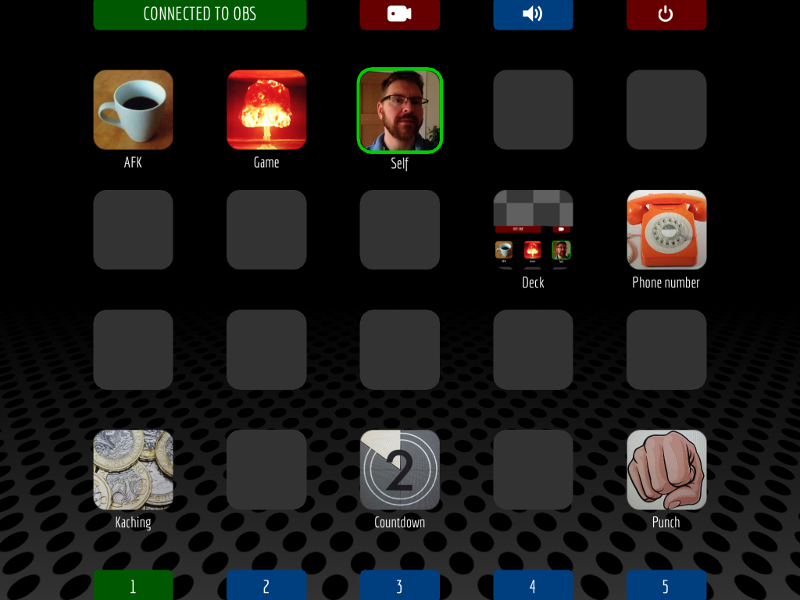
Prev: Adding icons to buttons





