Backup and Restore
UP Deck lets you backup and restore decks to your device and desktop. If you have put a lot of effort into a large deck, it's best to backup to the device first, before wiping / starting a new deck.
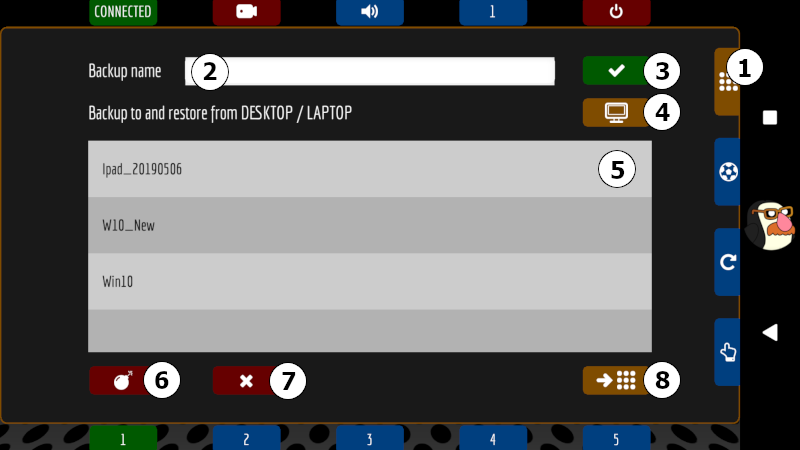
- Show / hide the backup and restore panel.
- Enter the name of the backup to create.
- Backup the current deck either to the device or to the desktop (selected by button 4).
- Select device or desktop as the target for backup and restore.
- List of current backups on selected target.
- Wipe the current deck - all buttons and icons are deleted!
- Delete the selected backup from the list of backups.
- Restore the selected backup to the deck - overwrites current deck!





