Creating toggle buttons - on/off, show/hide, etc.
You can create toggle buttons to give on/off functionality by using the special group * (asterisk) when configuring the button. When editing on desktop, selecting a button to be a toggle button automatically assigns the special group. When editing on mobile, you must assign the group manually by entering * in the group text box. Once set, the button has two states and pressing it toggles between them. To configure each state, simply press the button until it is in the state you wish to configure, then press and hold until the button setup screen appears. Each state has it's own unique configuration, including hilite color and icon.
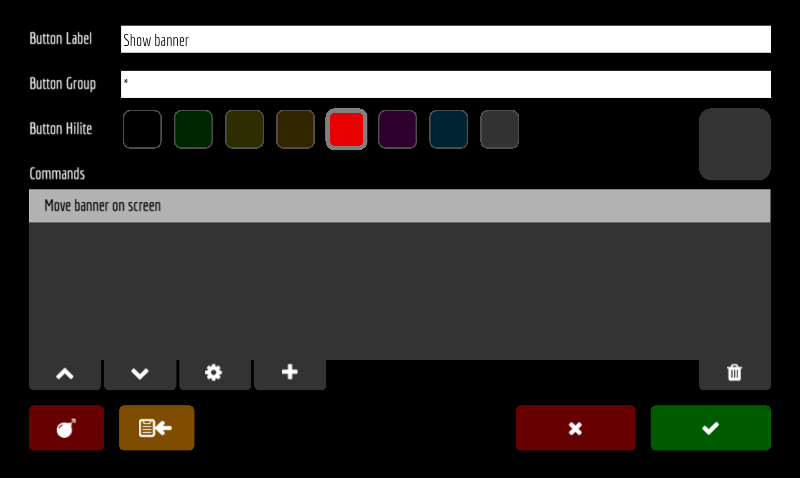
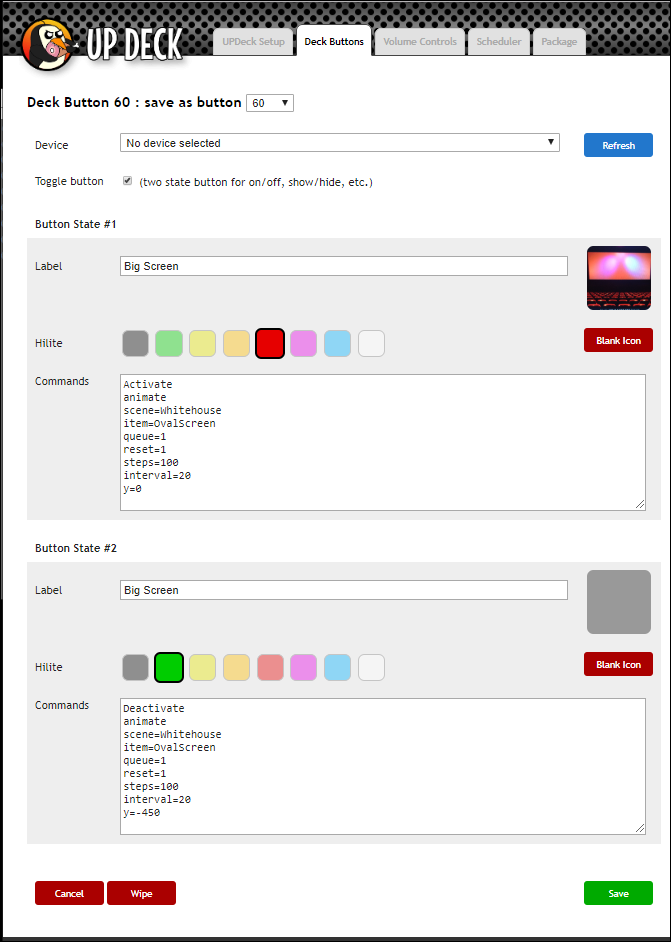
Prev: Creating button groups





