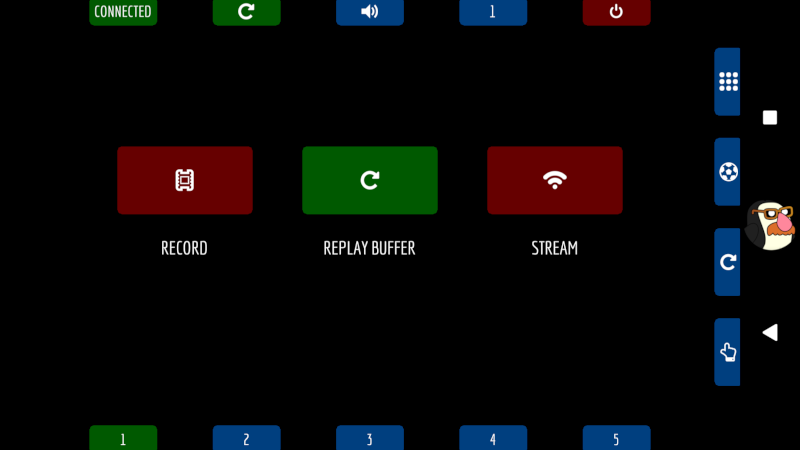Starting and stopping streaming and recording
Starting and stopping your stream, recording and the replay buffer (for action replays) is done by pressing the buttons in the stream panel - accessed using the second button at the very top of the screen. The buttons are green when active and red when inactive. The panel button at the top of the screen also changes color and displays the icons of all of the currently active buttons so that you can see the current state at a glance.