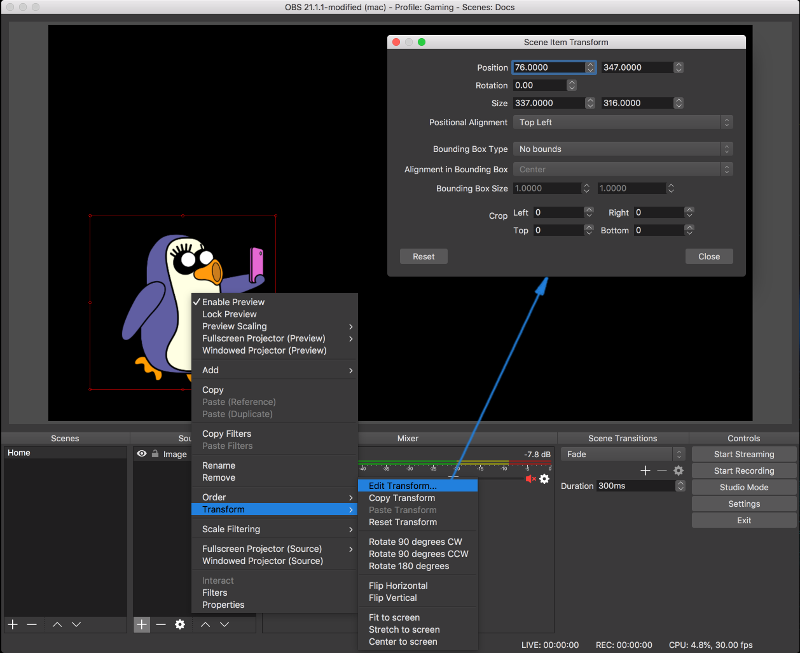Before resizing scene items : Bounding Box Type
If you are going to resize items in your scene, then it's important to set a bounding box type for those items. UP Deck sets the size of the bounding box when you change the width and height of an item.
To set a scene item's bounding box type;
- right click on the item in the scene view to show the context menu.
- select Transform -> Edit Transform... from the menu.
You should now have the edit transform box on screen and be able to select a bounding box type. (I usually use Scale To Outer Bounds, but select each one in turn and then resize the item manually on screen to see what the differences are)
The following doc has a video attached with an example : animating a camera object - step by step.