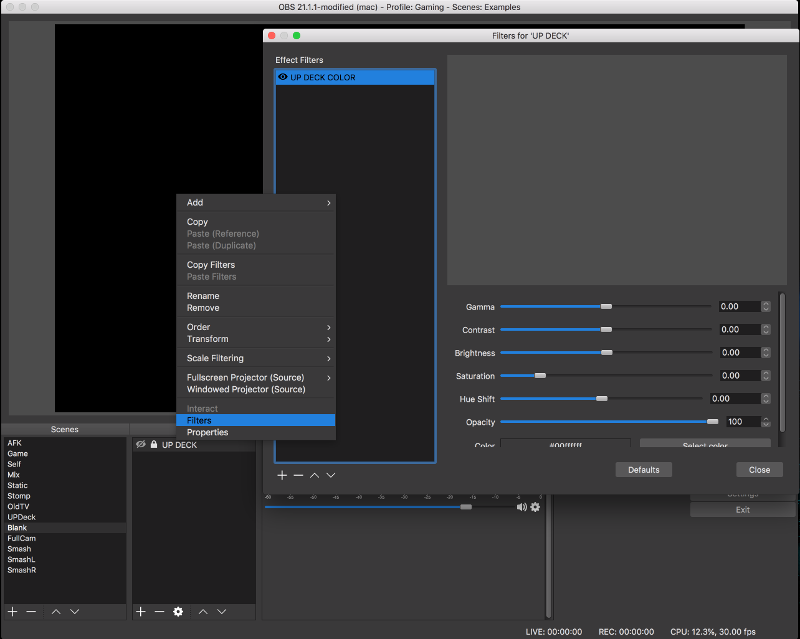Before setting the opacity of objects
If you are setting the opacity of any objects then you must create a special object called UP DECK. It can be any type of object - a Color Source for example. It can also be created in any scene - as long as it exists somewhere in OBS - it can even be invisible. You then must add a Color Correction filter to this special object : rename the filter to UP DECK COLOR. After this special object and filter have been created, you can set the opacity of any object in any scene using the position and animate commands.
To add the Color Correction filter to an object;
- right click on the item in the sources list (or in the scene view) to show the context menu.
- select Filters from the menu.
- click the + button at the bottom left of the Effect Filters list.
- remember to rename the new filter to UP DECK COLOR