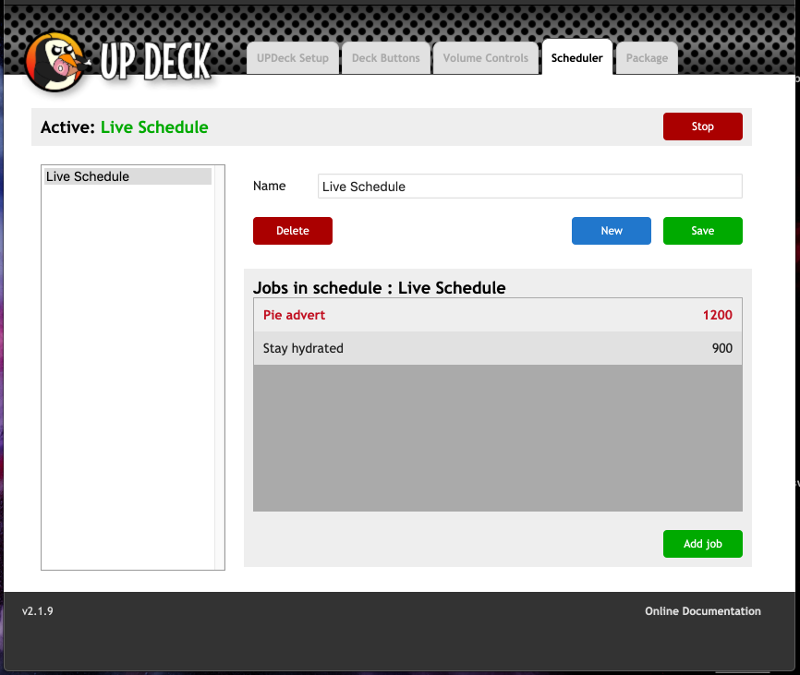The scheduler allows you to set up reminders or repetitive tasks such as remininding you to stay hydrated or showing a sponsors ad every so often. To get started, just enter a name for the schedule (alphanumeric and spaces only) then click 'Save'
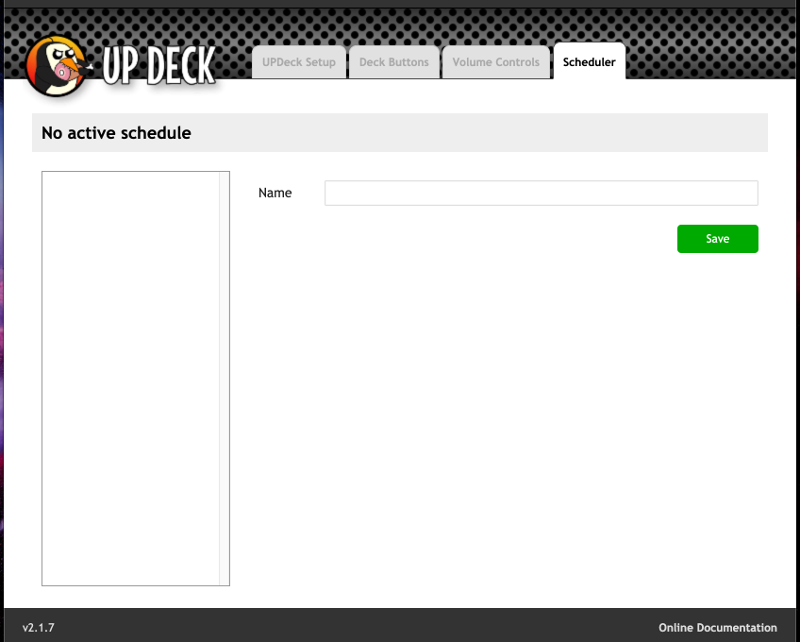
You can set up multiple schedules, but only have one running at a time. Now that you have a schedule, you can add jobs to it with the 'Add job' button.
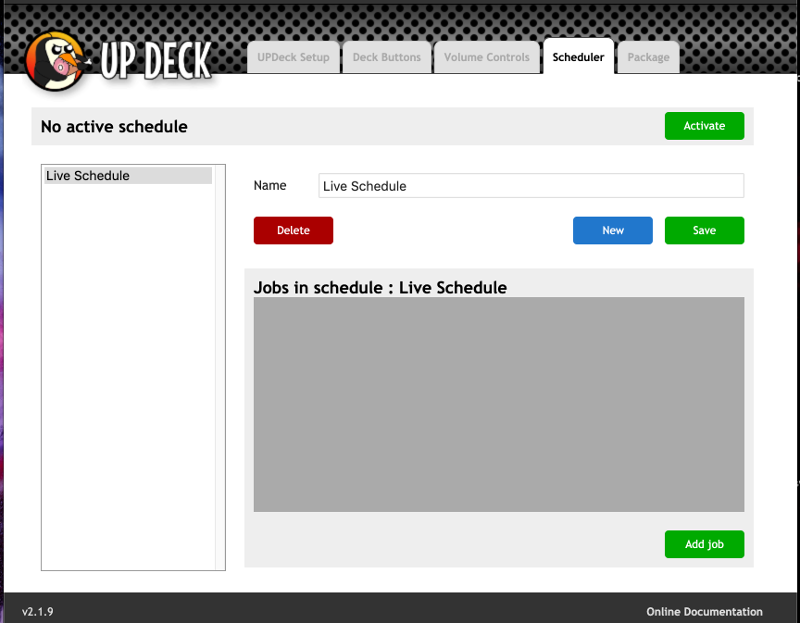
In the example below, I've set up a job to run every 15 minutes (900 seconds). The initial delay is how long to wait before the job runs for the first time - 3 minutes in this case (180 seconds). You could also set up a job to run just once by setting a huge interval (like '99999') and set the initial delay to how far into your stream you want it to run. Use the 'live' checkbox to make the job active or inactive and enter the commands to run in the normal way. I've set a notice to animate on screen then move off screen after a 3 second delay.
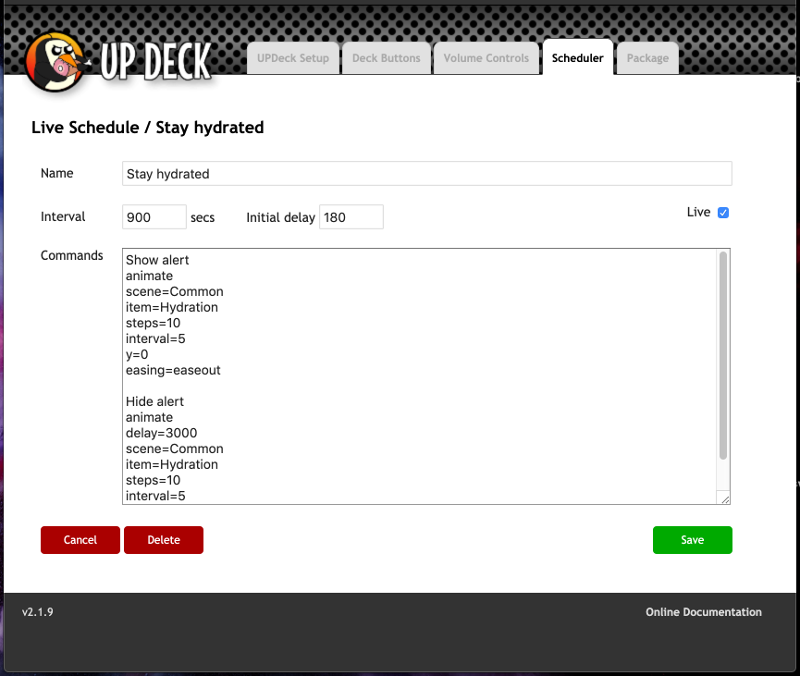
Active jobs are shown in green and inactive jobs in red. To start the selected schedule, click the 'Activate' button.
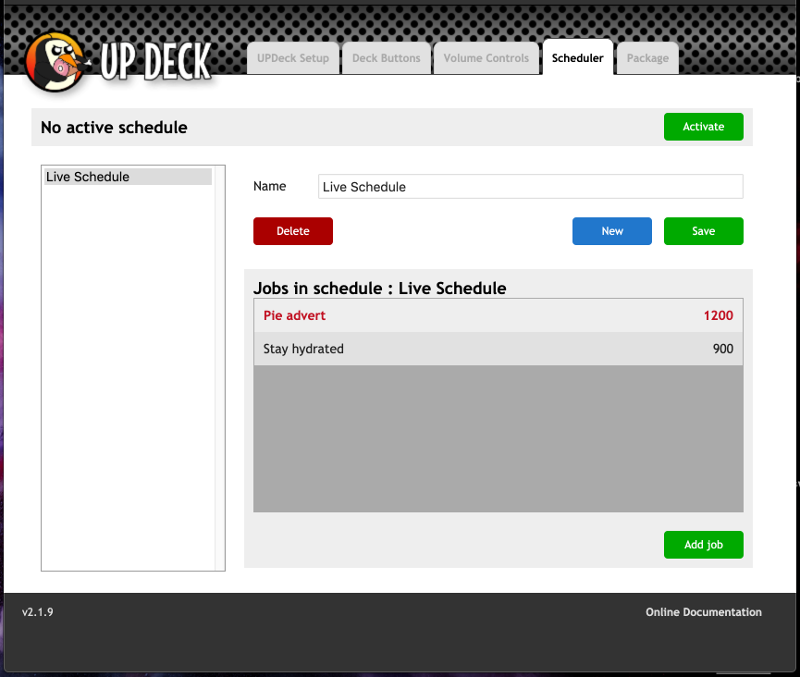
Once a schedule is running, the active jobs run at their set intervals. To stop the schedule just click the 'Stop' button.