The deck has 25 banks of 20 buttons. The screen can be swiped left and right or you can use the 5 bank (page) buttons at the bottom of the screen to quickly jump to banks 1 - 5.

Banks 6 - 25 can be accessed quickly by pressing the 4th button along the top of the screen (it displays the currently selected bank). A panel will appear with buttons to access all the remaining banks.
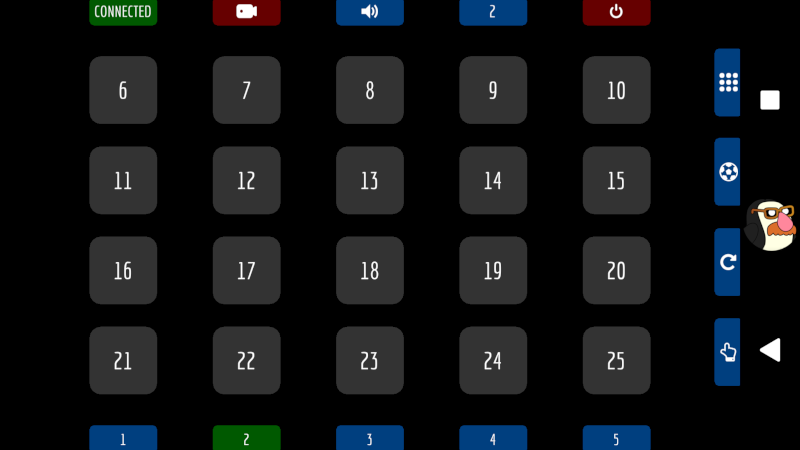
The second button along the top of the screen shows and hides the control panel to start and stop recording, replay buffer (for action replays) and streaming.
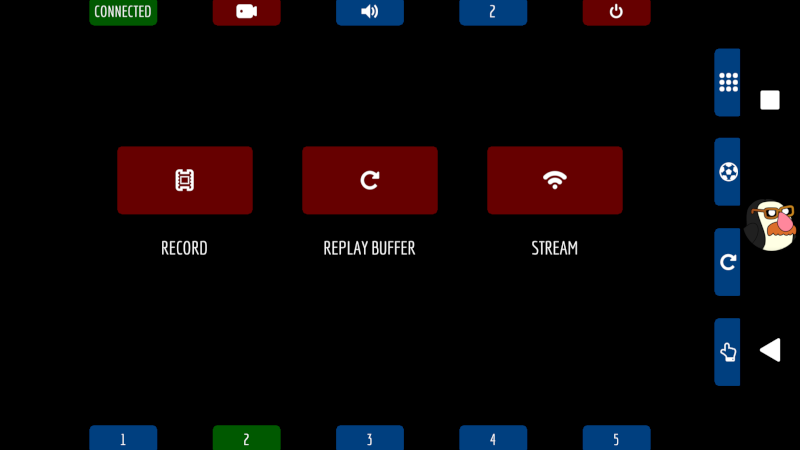
The third button along the top of the screen shows and hides the panel to control volume and muting. To configure a volume control, press and hold its mute icon until a text box appears at the top of the screen. Type the name of the audio source into the box - exactly as it appears in OBS (case sensitive). Once complete, sliding the volume control up and down should change that audio source's volume in OBS.
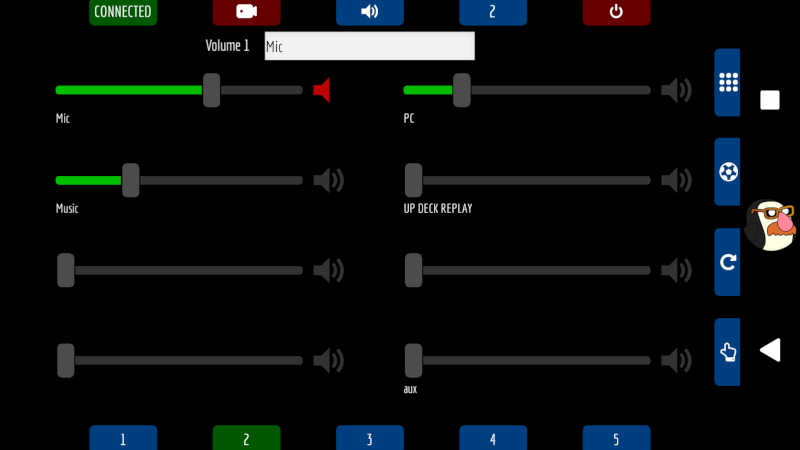
The buttons down the right edge will be covered later - they are;
- Backup and restore panel : backup / restore decks to and from your device or PC.
- Replay save panel : touch anywhere on screen to save a replay.
- Action replays panel : select a replay (or news, etc.) video to play.
- Dragpad : select and move objects around by dragging your finger on your device.





